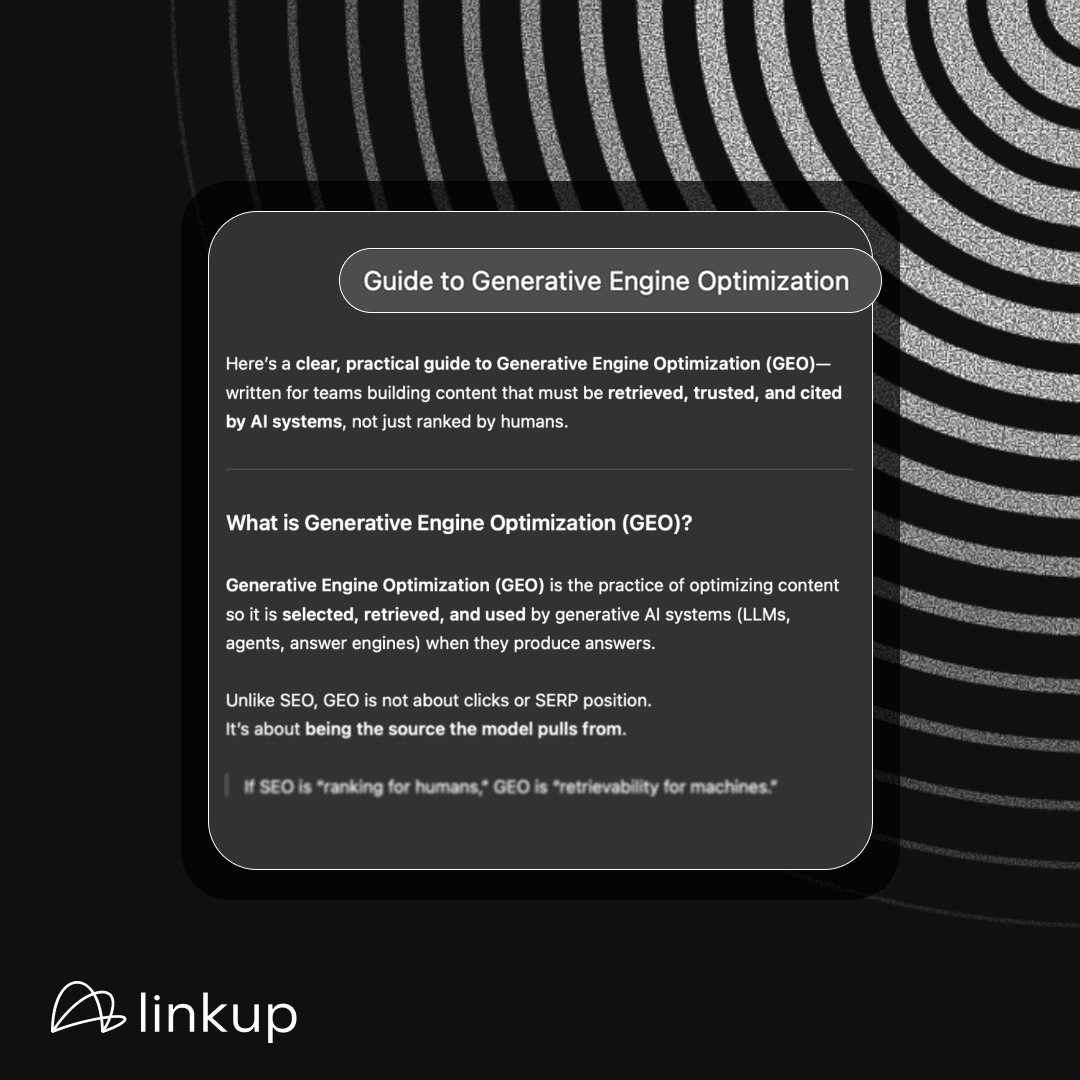Jun 27, 2025
What is Lead Enrichment? A Practical Guide to Automation in 2025
An Overview of an Automated System for Enriching Company Lists

Onat Yaricilar
Founder's Associate
Enriching a large list of target companies is a common project for sales and marketing teams. The traditional approach to this task, however, often presents significant challenges: manually researching, verifying, and copying information into spreadsheets is a time-consuming process where the data can quickly become stale.
This guide outlines a more efficient system. We'll cover the real problems with manual enrichment and walk through a formula-based approach to building comprehensive company profiles directly within your spreadsheet.
The Manual Enrichment Process
Before exploring automation, let's look at the standard manual process. Typically, you start with a list of company names and need to find key data points.
The steps for a single company, like "Acme Inc.," would look like this:
You open a tab for their website, another for their LinkedIn page, and maybe a third for a site like Crunchbase.
You search for their headquarters, employee count, tech stack, and recent funding.
You copy and paste each piece of information into the correct column in your spreadsheet.
You repeat this for every single company on your list.
The 'One More Column' Problem
We've all been through it. You spend a full day meticulously filling out the spreadsheet with all the requested fields. You finally finish, and then an email lands from a colleague: "This is great, but can you also add a 'very' important new column for their recent job openings?"
You have to go back and research every single line all over again. This isn't just inefficient; it makes it difficult to maintain and scale your data enrichment efforts. When every request adds friction, the process becomes unsustainable.
The Shift: From Static Facts to Real-Time Clues
Most enrichment processes provide static data: a company’s industry, size, or location. This information is helpful, but it doesn't tell you what a company is focused on right now.
A more powerful approach is to look for dynamic clues: real-time info that indicates a company's current priorities, challenges, or strategic direction.
Here’s the difference:
A fact: Acme Inc. is a SaaS company based in San Francisco.
A clue: Acme Inc. just posted three new job openings for "Senior AI Engineers."
Facts are descriptive labels. Clues are actionable insights. They provide the context needed to make your outreach relevant and timely.
Applications of Dynamic Enrichment
Now let’s look at how this kind of enrichment plays out across different use cases.
For Sales
Dynamic enrichment lets you spot the first domino while everyone else is still waiting for the crash. Imagine you learn- hours after it goes live- that Acme Inc. has announced a strategic partnership with Salesforce and just posted three openings for senior AI-ops engineers. That combo tells you capacity is about to stretch.
So instead of blasting a template, you write something like:
Context-Driven note
Hi Sarah, I noticed Acme just expanded its AI engineering team after the Salesforce deal. Teams in that growth spurt often hit deployment bottlenecks. How are you keeping pipelines moving?
It’s tight, timely, and tied to a recent signal. You’re no longer “personalizing”; you’re strategically intervening while the need is still being scoped.
For Talent Acquisition
Traditional résumés capture what a developer has already done, but they rarely show what the person is learning or building right now. The more reliable indicators live in public code reviews, forum discussions, and side-projects. When you watch those spaces, you no longer rely on self-declared “Open to Work” tags- you notice the engineer who spends weekends experimenting with Rust while maintaining a legacy Java system during the week. That pattern reflects drive and growth potential.
If you build sourcing lists around signals such as commit frequency, project velocity, and the libraries someone explores, you shift from a reactive search to a forward-looking talent strategy. You see capability and curiosity before the candidate raises a hand.
The result is not just faster hiring; it is access to skilled people your competitors overlook.
For Market Analysis
Annual reports present the official narrative a company chooses to share. A more candid view appears in public bug trackers and user forums. When a competitor raises prices, a systematic search for comments that pair the company’s name with phrases such as “too expensive” or “looking for alternatives” can reveal early signs of customer churn.
Tool adoption shows up in documentation updates and in rising discussion volumes on technical forums; budget priorities surface in shifting hiring patterns. By feeding these live signals into an enrichment pipeline, market reconnaissance becomes a weekly exercise rather than a quarterly one- and it uncovers movements that static reports miss.
The System: How to Build Your Automated Enrichment Engine
Now that you've seen how real-time context can reshape your workflows, let’s break down how to build a simple but powerful enrichment system using just a spreadsheet. You don’t need to connect a CRM or write any scripts. You just need a list and a few smart formulas.
This approach works whether you’re prepping for outbound, planning recruiting sprints, researching competitors, or trying to avoid repetitive search work.
Step 1: Prep Your Company List
Start by creating a clean Google Sheet (or connect any spreadsheet app via API). In Column A, drop in your list of company names. These could come from a prospecting list, CRM export, conference attendee sheet, or a scraped directory.
Keep the names consistent and stripped of extra formatting. For example, use “Segment” instead of “Segment, Inc.” or “segment.com.” The cleaner the input, the better the output.
To install the Linkup Google Sheets extension and start enriching companies directly in your sheet, click here.
Step 2: Use Formulas to Enrich Data
Next, decide what information you want to pull in. Treat each column as a specific query. You can add new columns like:
Company LinkedIn URL
Headquarters location
Estimated team size
Tech stack
Most recent funding round
Key decision-makers
Job board link
Latest public announcement
In each new column, use the =LINKUP() formula to ask for that information, using the company name from Column A as the variable. For example:
=LINKUP("LinkedIn URL for " & A2)=LINKUP("Where is the headquarters of " & A2)=LINKUP("List technologies used by " & A2)
You can also populate many columns simultaneously with the following query.
=LINKUP("For the tech startup "$A2", find the following information: "$B1".")
These formulas pull in live context from public web sources. If a company just updated their hiring page or mentioned a new tool in a blog post, you get that version- not whatever was true last quarter.
Once the formula works in the first row, drag it down the column to apply it to the rest of the list. Each row will update based on its respective company name.
You now have a sheet that doesn’t just list companies. It adds fresh, relevant context to each one.

Step 3: Put the Data to Use
Once your spreadsheet is filled in, treat it like a working document, not a reference archive.
Some practical ways to use it:
Sort by hiring activity to prioritize companies actively growing teams.
Filter by funding stage to find those more likely to be in a buying or partnership mode.
Add columns for internal notes as you begin outreach, track follow-ups, or coordinate handoffs.
Group companies by tools they use to align your pitch or offering.
Use basic formatting to highlight companies you’ve already contacted or heard back from.
This enriched sheet replaces scattered tabs, one-off research, and disconnected notes. Everything is in one place and up to date.

Want to try this for your own list?
Start with the Linkup Sheets extension and build from there.
It’s a fast, low-effort way to get the context that makes business conversations worth having