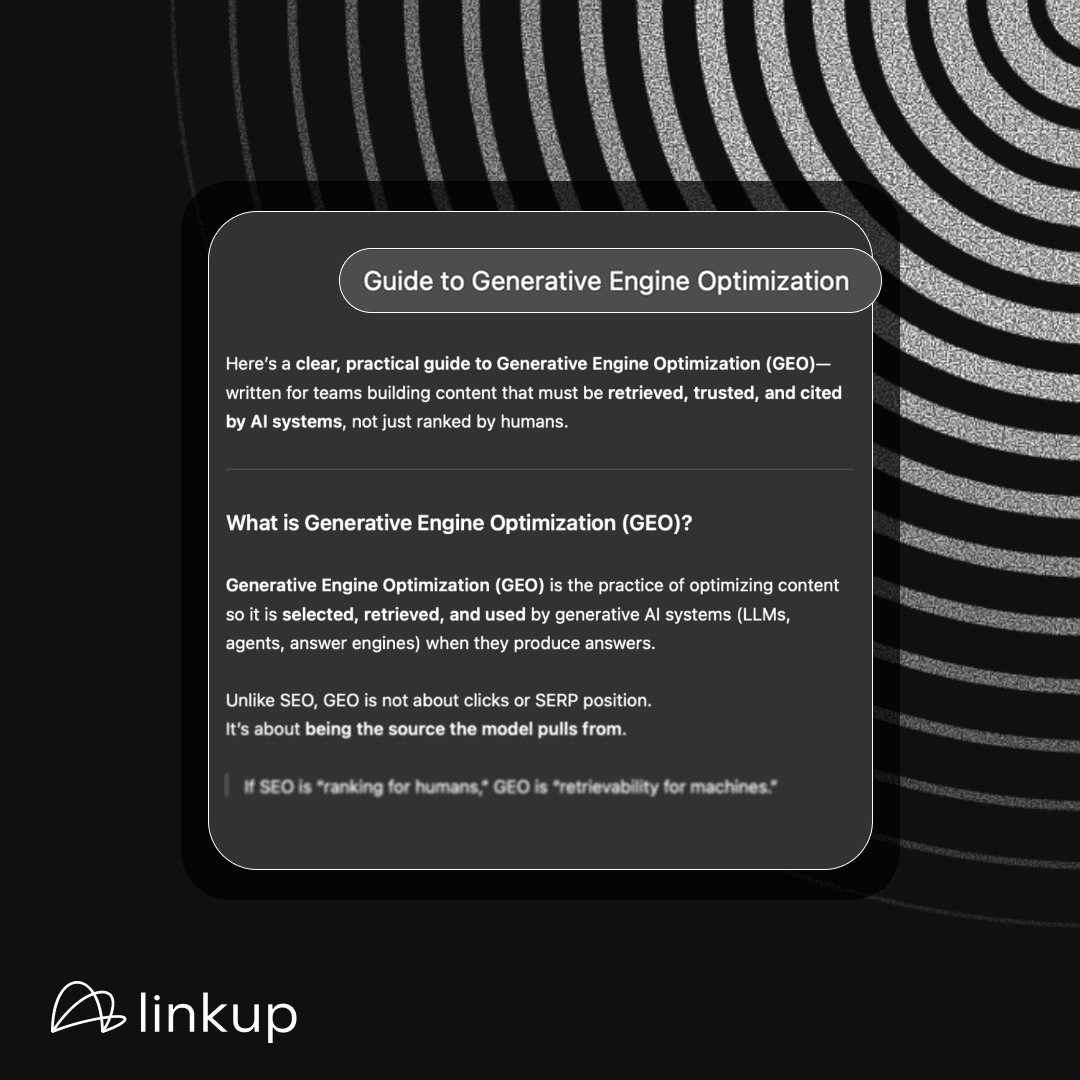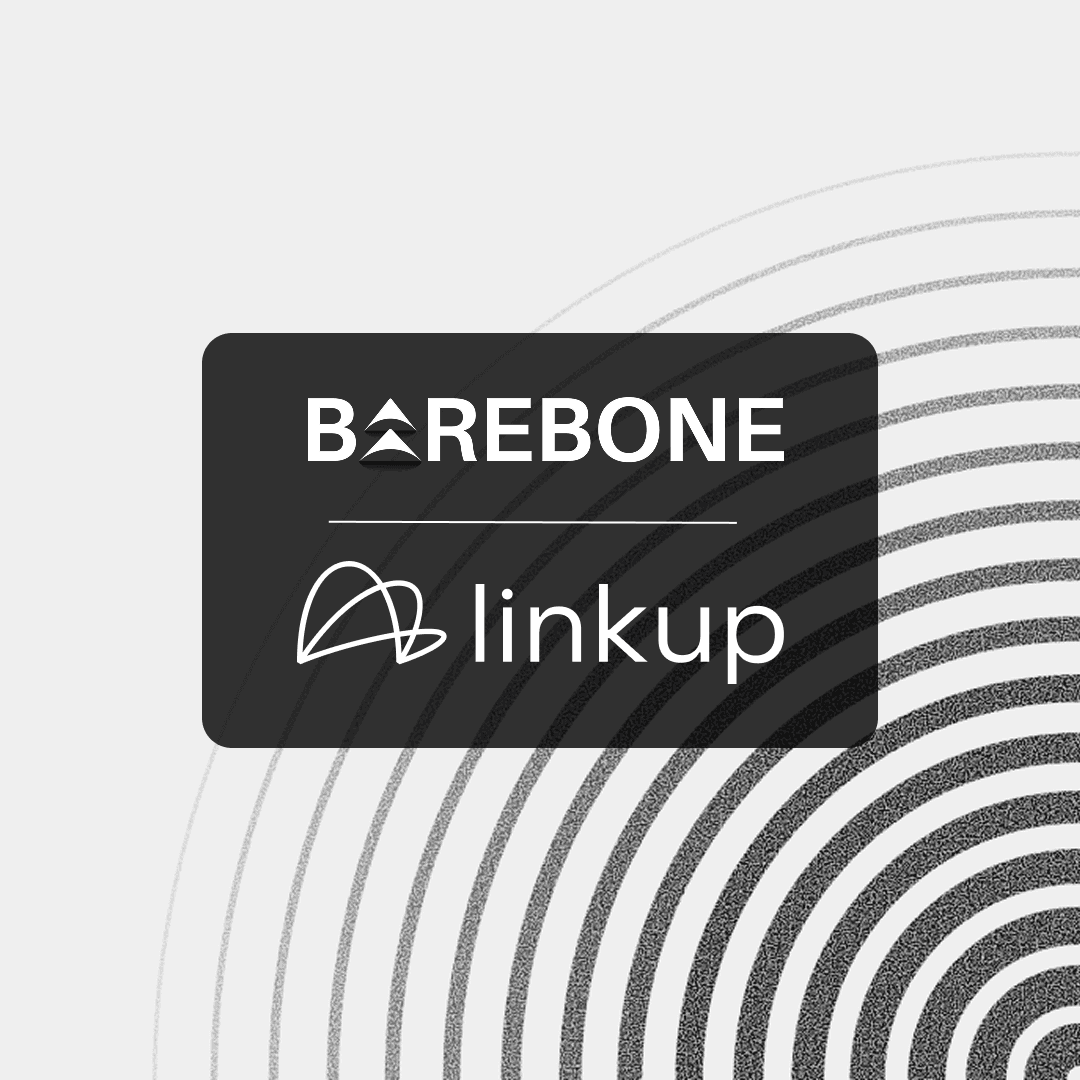Jul 22, 2025
Exa vs. Linkup - Which one is the best AI Web Search Tool
Exa and Linkup both let AI agents retrieve and process web data. But how they approach the problem — and the workflows they enable — are fundamentally different. Here’s a breakdown.

Sacha Uzan
Growth
Two search APIs for AI agents — built differently.
Exa and Linkup both let AI agents retrieve and process web data. But how they approach the problem — and the workflows they enable — are fundamentally different. Here’s a breakdown.
✅ TL;DR: Linkup prioritizes a streamlined developer experience, with fewer moving parts and built-in reasoning in its deep mode. Exa has more endpoints for specialized tasks like bulk listing (webset) or crawling, but Linkup comes out as the more competitive for all endpoints it covers.
Features: Linkup favors simplicity with one unified endpoint. Exa provides more modular endpoints for tasks like crawling and websets.
Pricing: Linkup uses flat, predictable pricing. Exa’s costs vary by output type, snippet inclusion, and depth of query.
Accuracy: Linkup handles complex queries more effectively — accessing richer datapoints and completing multi-step tasks end-to-end.
Latency: Similar response times overall, with Exa holding a slight edge in raw speed for basic queries.
⚙️ Feature Comparison
Capability | Exa | Linkup |
|---|---|---|
Endpoints | 4 endpoints: /search, /answer, /crawl, /research | 1 unified endpoint with 3 output modes (searchResults, sourcedAnswer, structured) |
1.Search | Webpage list with URLs and (optional) snippets | Webpage list with URLs and always included snippets |
2.Answer | Natural language or structured output via /answer | Natural language or structured output via parameter |
3.Research | Long-running workflows with agent-style research | “Deep” mode: iterates, reasons, evaluates quality |
4.Crawling | /crawl endpoint | Native crawling when instructed via prompt |
Webset | Dedicated endpoint for lists of companies, people, etc. | Not available (yet) |
In addition, Linkup is based in Europe and has all its data processed on EU servers. That makes Linkup GDPR compliant, and best the alternative to Exa if you're looking for an EU-based company.
💰 Pricing
Both Linkup and Exa use pay-as-you-go pricing, but their models differ significantly in predictability and cost scalability.
Linkup | Exa | |||
|---|---|---|---|---|
Standard | €5/1000 | Search | $5/1000 | Neural searches (<25 results) |
Deep | €50/1000 | $25/1000 | Neural searches (>25 results) | |
$2.50/1000 | Keyword searches | |||
Content | $1/1000 | Pieces of content | ||
Answer | $5/1000 | Answers | ||
Research | $5/1000 | Searchs | ||
$5/1000 | Page reads | |||
$10/1000 | Page reads (Exa Pro) | |||
$5/1M | Reasoning tokens |
Linkup offers flat, predictable pricing — no matter the output type or snippet count.
Exa on the other hand includes several variable pricing, based on
The number of search results in the answer (/search)
Whether content snippets are provided or not (/search and /answer)
The number of page read by the /research agent
Here’s how the two platforms compare across three typical use cases:
Exa Endpoint | Use Case | Exa | Linkup |
|---|---|---|---|
Exa /search | 1K queries, 10 results per query + snippets | $5 + $10 = $15 | €5 flat |
Exa /answer | 1K queries, 20 results with snippets | $5 + $20 = $25 | €5 flat |
Exa /research | 1K deep research queries, with 70 pages opened each time | ~$400 (excluding token reasoning costs) | €50 flat |
Clearly, Linkup here is the most competitive option, as Exa adds up quickly with snippets and deep queries. Linkup’s pricing remain flat and predictable, no matter the output type or snippet count.
Both companies offer entreprise deals, with volume-based discounts.
🧠 Accuracy
We tested four real-world queries to compare accuracy, completeness, and reasoning capabilities.
Extract LinkedIn profile information and rating from G2 - Structured output
Find the tech stack of a company using its job listings - Sourced answer
General web search - Search Results
1️⃣ Structured Company Enrichment
Query: "Return information about https://www.linkedin.com/company/vtiger Then, get the current G2 ratings for the company Vtiger CRM."
Mode: Standard sourcedAnswer (Linkup) ; /answer (Exa)
Use Case: Business Intelligence / Company Enrichment
Linkup answer |
|---|

Exa answer |
|---|

👉 Linkup answer is more precise and detailed. It seems Exa failed to retrieve the rating from G2. 👈
2️⃣ Navigate the web to extract corporate intel/signals
Query: “Find the careers or job page of the company Enterpret. Then open all the job posts and list the tech stack. Don’t stop until you’ve scraped all the jobs.”
Mode: Deep sourcedAnswer (Linkup) ; /answer (Exa)
Use Case: Business intelligence search
This task tested the ability to handle a multi-step workflow: identify a company’s careers page, open each job post, and extract the tech stack.
Linkup answer |
|---|

Exa answer |
|---|

For this use case, Linkup cost €50/1000 (deep mode), and latency was 20 seconds.
Exa responded faster (3 seconds), but didn’t complete the task. It missed the need to first find the careers page, then open and analyze each job post — something Linkup’s deep mode handles end-to-end.
This can be run with Exa Research, but
Answer is still not perfect. Only 4 job post are scraped
It took 42 seconds vs. 20 seconds at linkup
Cost c.$400/1000 (the research agent opened 70 pages at $5/1000) excluding reasoning tokens.
While Exa’s research agent is designed for broad exploration, it struggled with this precise multi-step task. Linkup’s deep mode completed the full workflow — from locating the careers page to parsing individual job descriptions — faster, more accurately, and at a fraction of the cost.
3️⃣ Ground Recommendation engine with expert review
Query: “Find expert reviews for AI video editing tools for marketing teams”
Mode: Search results (Linkup) ; /results (Exa)
Use Case: Ground Answer Engine / LLM with web context
Since this task only requested search results (not answers), we evaluated snippet quality and result usefulness instead of LLM output.
Latency: Both tools responded in under 2 seconds (Exa = 1.810 Linkup = 1.836s)
Quality of the search results: We asked Claude to act as judge — here’s the verdict:

When judged by Claude, Linkup’s results stood out: better coverage of relevant tools, clearer formatting, more actionable information, and higher-quality sources (e.g. HubSpot, Reddit threads, Buffer). Exa’s results were more repetitive, less structured, and missed key tools.
Conclusion: For tasks requiring curated, high-signal search snippets — such as grounding LLMs — Linkup produced more useful and usable outputs, despite near-identical latency.
🧾 Summary
Linkup shines in use cases that demand precision, structure, and iterative reasoning — making it a powerful tool for AI agents. Exa remains a strong choice for bulk data pulls and custom workflows requiring manual orchestration.
Criteria | Linkup | Exa |
|---|---|---|
Setup | 1 endpoint, 3 output modes | 5 endpoints for different tasks |
Pricing | Flat, predictable | Tiered, usage-based |
Best for | Structured agents, deep workflows | Bulk listing, research reports |
Given its European presence, Linkup remains the best alternative to Exa for European companies, whether Enterprise or startups.